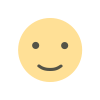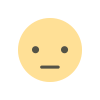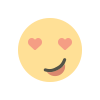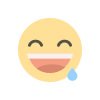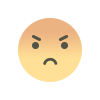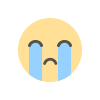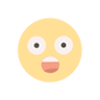A Simple Guide to Uploading WhatsApp Voice Status
WhatsApp, a popular messaging app, has introduced a new feature for Android users. This feature allows you to upload voice recordings as your WhatsApp status."A Simple Guide to Uploading WhatsApp Voice Status"

WhatsApp, a popular messaging app, has introduced a new feature for Android users. This feature allows you to upload voice recordings as your WhatsApp status. Previously, this feature was only available for iOS users, but now Android users can also enjoy it.
With this voice status feature, you can record and share voice notes with your contacts. However, you have control over who can see these voice notes based on your privacy settings. This ensures that only selected contacts can access and listen to your shared voice notes, giving you added privacy.
Just like images and videos, the voice notes you share as status updates will disappear automatically after 24 hours. Moreover, WhatsApp also allows you to delete voice notes for everyone even after they have been posted as status updates.
To upload a voice note as your status on WhatsApp for Android:
- Open the WhatsApp app on your Android device.
- Go to the "Status" tab, usually located at the bottom of the screen.
- Look for the pencil icon on the page. For Android users, it's at the bottom right corner, and for iOS users, it's at the top of all status updates.
- Tap on the pencil icon to proceed.
- A new window will appear.
- Locate and tap the microphone icon at the bottom right corner to start recording your voice note.
- Hold the microphone icon to record your voice note.
- If you want to cancel the recording, simply slide the microphone icon to the left.
- Once you finish recording, you can preview the voice note by tapping the play button.
- When you're ready to share the voice note as a status, tap the send button at the bottom right corner of the screen.
By following these steps, you can easily share your voice notes as WhatsApp status updates. Remember that the visibility of the voice notes depends on your privacy settings, and they will automatically disappear after 24 hours.
What's Your Reaction?