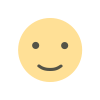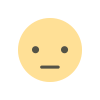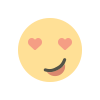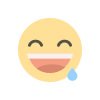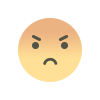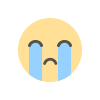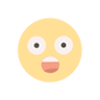Utkarsh Small Finance Bank IPO Share Allotment: How to Check Status
The shares for Utkarsh Small Finance Bank Ltd's initial public offering (IPO) will be allotted on Wednesday, July 19.

The shares for Utkarsh Small Finance Bank Ltd's initial public offering (IPO) will be allotted on Wednesday, July 19. Investors who have subscribed to the IPO can check the status of their allotment by entering their PAN or IPO allocation number on the registrar's website. Kfin Technologies Ltd is the registrar for this IPO and their website also provides the 'basis of allotment document'.
To find out how many shares an investor has been allotted, they can check the 'IPO allotment status' on the registrar's website or use a third-party website for verification.
The IPO subscription period was from Wednesday, July 12, to Friday, July 14. On the third day of the subscription, qualified institutional buyers (QIBs) subscribed to the issue 124.85 times, while retail investors subscribed to 72.11 times the reserved portion. Non-institutional bidders subscribed to 81.64 times the portion set aside, and the employee portion was subscribed 16.58 times. The overall subscription on the final day was 101.91 times.
On Day 2, the IPO was subscribed 16.20 times, and on Day 1, it was subscribed 4.73 times.
The refund process for individuals who were not allotted shares will begin on Thursday, July 20. Those who have been allotted shares will receive them in their demat accounts on Friday, July 21.
The shares of Utkarsh Small Finance Bank Ltd will be listed on the stock exchanges on Monday, July 24.
Here are the steps to check the IPO allotment status via BSE:
- Visit BSE's official website - www.bseindia.com.
- Select 'Investors' in the menu bar.
- Hover over 'Investor Services' and choose 'Status of issue application'.
- Select 'Equity' under 'Issue Type'.
- Choose the IPO from the drop-down option under 'Issue Name'.
- Enter your PAN or application number.
- Complete the verification process by clicking 'I am not a Robot' and submit your details.
To check the IPO allotment status via NSE, follow these steps:
- Visit the NSE's official website - www.nseindia.com.
- Go to the 'invest' section on the main page and click on 'check trade/bids'.
- Register with PAN by selecting the 'Click here to sign up' option on the NSE website.
- Enter your username, password, and captcha code.
- Check the IPO allotment status on the new page that opens.
What's Your Reaction?